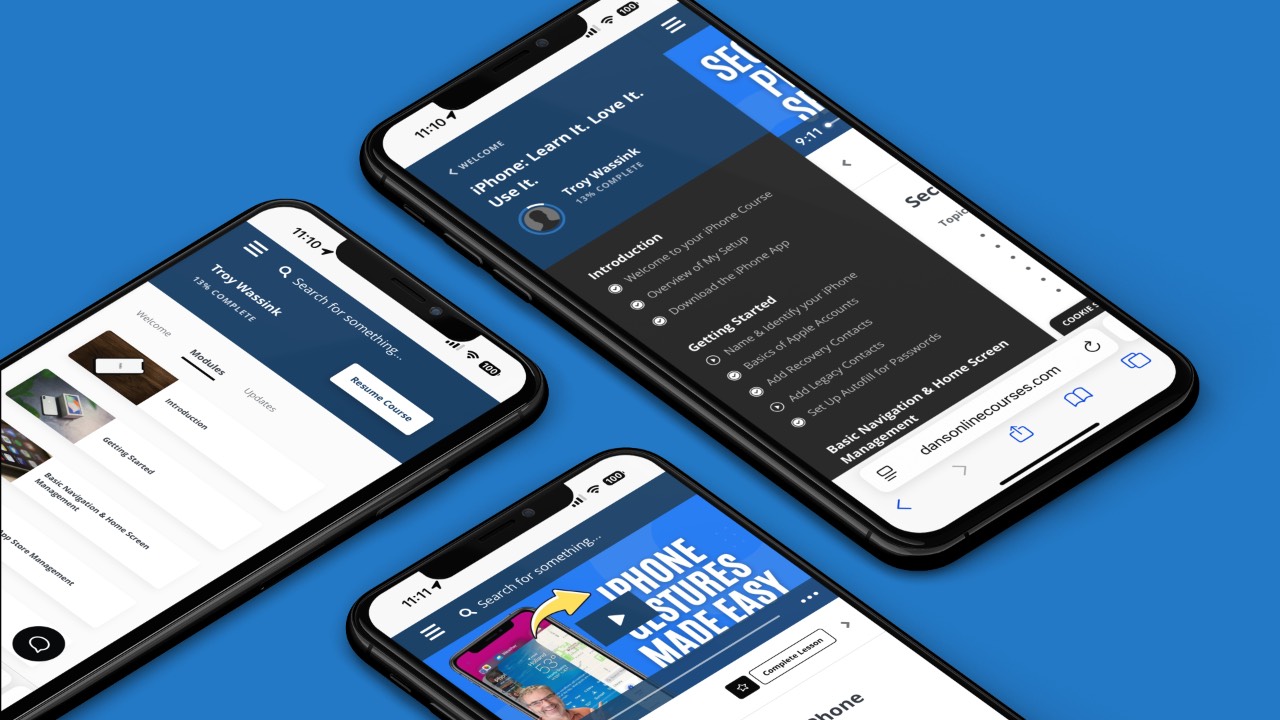Helping you feel confident with your iPhone…
…with step-by-step lessons made simple.
Start learning today with free access to the first 13 videos inside iPhone: Learn It. Love It. Use It.
Your iPhone, Made Simple
Learn how to navigate, organize, and personalize your device with ease.
“iPhone: Learn It. Love It. Use It.” is a step-by-step course designed to help you feel confident with your iPhone. Whether you’re brand new or want to sharpen your skills, this course will walk you through everything you need to know—clearly and simply.
What You’ll Learn:
✔ Set Up and Personalize
Name your iPhone, discover key settings, and make it work the way you want.
✔ Stay Secure and Connected
Learn how to recover your account, manage backups, and set up legacy contacts.
✔ Navigate with Confidence
Understand your iPhone’s interface, organize your apps, and manage files with the Files app.
✔ Simplify Your Digital Life
Tame your notifications, control subscriptions, and customize the Control Center.
✔ Master Daily Tools
Use Safari, Mail, Reminders, and Calendar for everyday tasks.
✔ Capture and Organize Memories
Take better photos, edit them easily, and keep everything organized in your library.
✔ Boost Your Productivity
Use Notes, Reminders, and Files to stay on top of tasks and documents.
✔ And More!
Over 50 lessons with helpful tips, hidden features, and real-life examples.
What Makes Dan’s Courses Different?
Dan’s Courses are designed to give you a focused, easy-to-follow learning experience—without the pressure of a subscription.
Instead of browsing through a large video library, you’ll follow step-by-step lessons that guide you through one topic at a time. This course starts with the iPhone and builds your skills as you go.
You’ll get over 50 videos with more than 10 hours of instruction. Each video averages just 13 minutes, making it easy to learn at your own pace.
Helpful features include progress tracking, searchable transcripts (on desktop), mobile access through the Kajabi app, and AI-powered support if you get stuck.
Pay Once, Learn for Good
There’s no subscription. You make a one-time payment for full, ongoing access to the course.
Each course is sold separately, so when new topics like the iPad or Mac are released, you can choose to purchase only the ones you want—when you’re ready.
Got Questions?
I‘ve got answers! Explore my FAQ section below for quick insights into the most common queries about the course.
Can I see all the lessons?
When will the course be released?
What will I learn in this course?
How long is the course?
Do I need a specific iPhone to learn anything?
Who is this course designed for?
If I’m already a member of DansTutorials.com, why is this course priced separately?

I'm putting my money where my mouth is...
I'm fully convinced that this course on the iPad is exactly what you need to get the most out of your Pad.
But I'm willing to guarantee that you're getting exactly what you need with this program. This is why I'm backing your purchase with a 30-day, no-questions asked, money back guarantee.
Go through the course, watch the lessons, and if you don't love it, simply ask for a refund within the first 30 days and I'll give you your money back. 100%.
I truly want you to have success with your iPad and if this course doesn't deliver that for you, I'd rather you to put your money into something that does!
I want you to join knowing there is absolutely no risk to you.
Start Learning Today
Ready to get more out of your iPhone? With free early access to the course, you’ll learn how to set up your device, organize your apps, browse the internet, back up your data, edit photos, and more.
These beginner-friendly lessons are easy to follow and designed to help you feel more comfortable and confident.
Sign up now to get instant access to 12 free video lessons—no payment or commitment required.
Start Free iPhone Lessons